Excel Macros VBA :
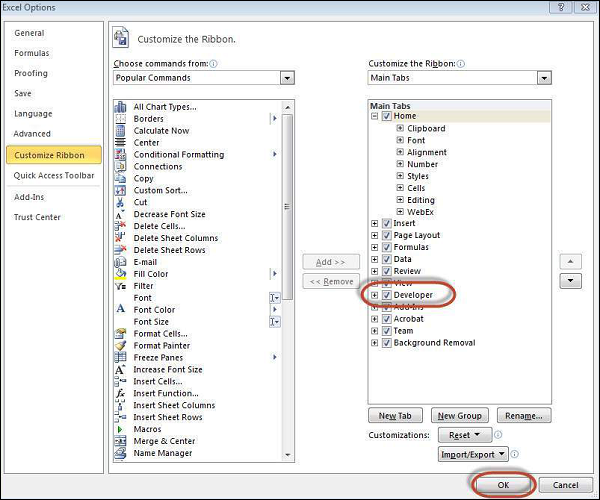
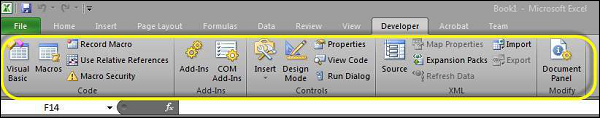
Step 1 − First, enable 'Developer' menu in Excel 20XX. To do the same, click File → Options.
Step 2 − Click ‘Customize the Ribbon’ tab and check 'Developer'. Click 'OK'.
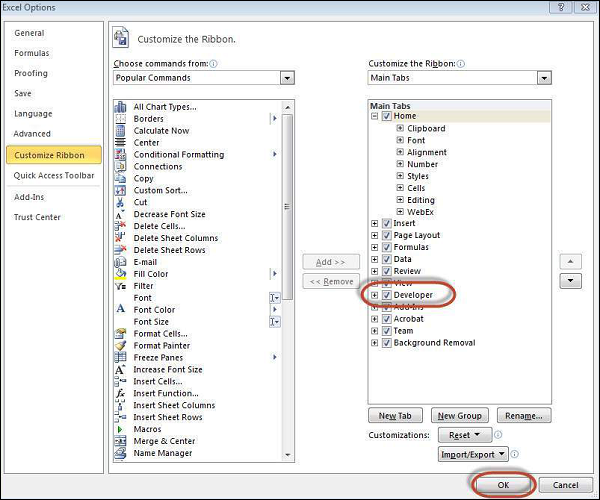
Step 3 − The 'Developer' ribbon appears in the menu bar.
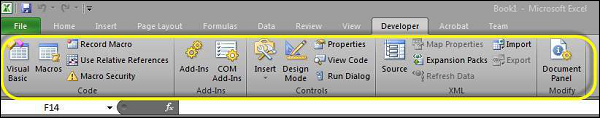
Step 4 − Click the 'Visual Basic' button to open the VBA Editor.
for more : http://www.tutorialspoint.com/
No comments:
Post a Comment